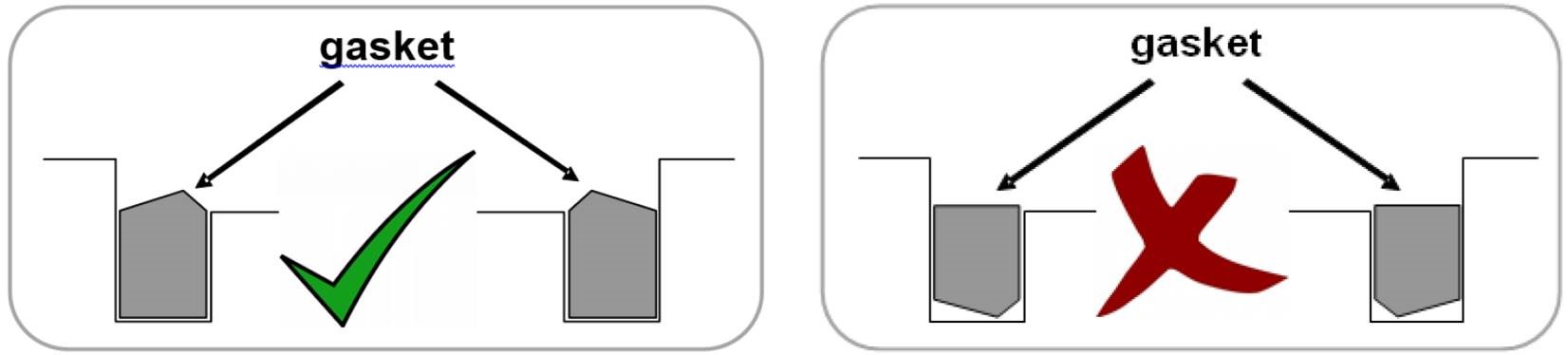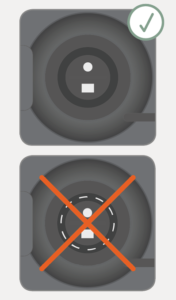How to Resolve a Gas Leak in Docking Station
| Possible Cause | Recommended Action |
|---|---|
| Sensor not properly positioned in Docking Station during last calibration. | Verify that sensor is clean and is properly placed into the holder at the inside of the Docking Station door and that the door properly closes. |
| Gasket of Docking Station contaminated. | Clean the Docking Station gasket with a cotton swab with 70% isopropanol. Remove any residual threads and fibers and allow to dry. |
| Gasket of Docking Station defective or missing | Carefully inspect the gasket and verify that it is present and well embedded in its notch. Read instructions for inserting a new gasket, below. |
| Docking Station door and / or closing mechanism defective | Carefully inspect the door and the closing mechanism for mechanical or functional damage. The closing mechanism must properly lock in place. If damaged contact qualified service personnel. |
| Incorrect orientation of gasket in docking station. | Ensure correct orientation of gasket in docking station. The outward appearance of the gasket should be all black and slightly beveled. See images below.
For older all-black gaskets:
For newer white-marked gaskets:
|
| For more troubleshooting information, see our Service Manual. Read instructions for inserting a new gasket, below. |
How to Change the Gasket in the Docking Station
1. Open the Docking Station Door.
2. Remove the old gasket carefully using the Gasket Tweezer Tool. Take care not to damage the Docking Station. Dispose of the old gasket:



3. Clean the lining groove using a lint-free cloth soaked with 70% isopropanol. Remove any residual threads and fibers using the plastic tweezers and allow to dry.
4. Insert a new gasket into the Docking Station with the black side facing out (white dashes should not be visible):

Slightly older gaskets may not have white dashes on one side. If your gasket is completely black, ensure proper placement by inserting the flat side of the gasket into the docking station with the ridged side facing out toward the sensor and docking station door:
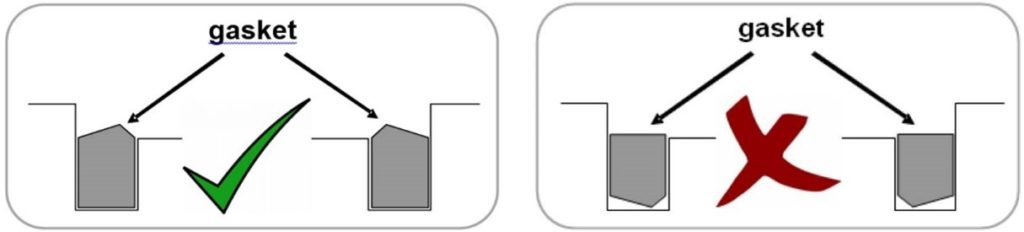
5. Take the Gasket Insertion Tool and dip the beveled edge into 70% isopropanol:

6. Gently press the tool against the new gasket and turn in a circular motion to position the gasket completely in the Docking Station:
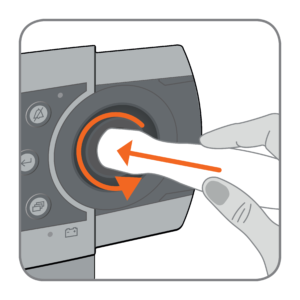
7. Visually inspect the Docking Station to ensure the gasket is completely in place without being twisted or backwards (indicated by the white dashes):



8. Close the Docking Station Door.
If you are replacing the gasket to troubleshoot a Docking Station Leak, the monitor will initiate a calibration and leak test. These tests will run automatically. When the monitor reads “Ready for use”, the Docking Station Leak has resolved.
If you are replacing the gasket as part of regular maintenance, you can run a final check of the gasket placement by performing a Sensitivity Test. To run the test, press Enter>Sensitivity Test or Menu>Measurement Settings>PCO2 Settings>Sensitivity Test, depending on the software running on your Sentec monitor.
Download PDFs of the instructions for use: