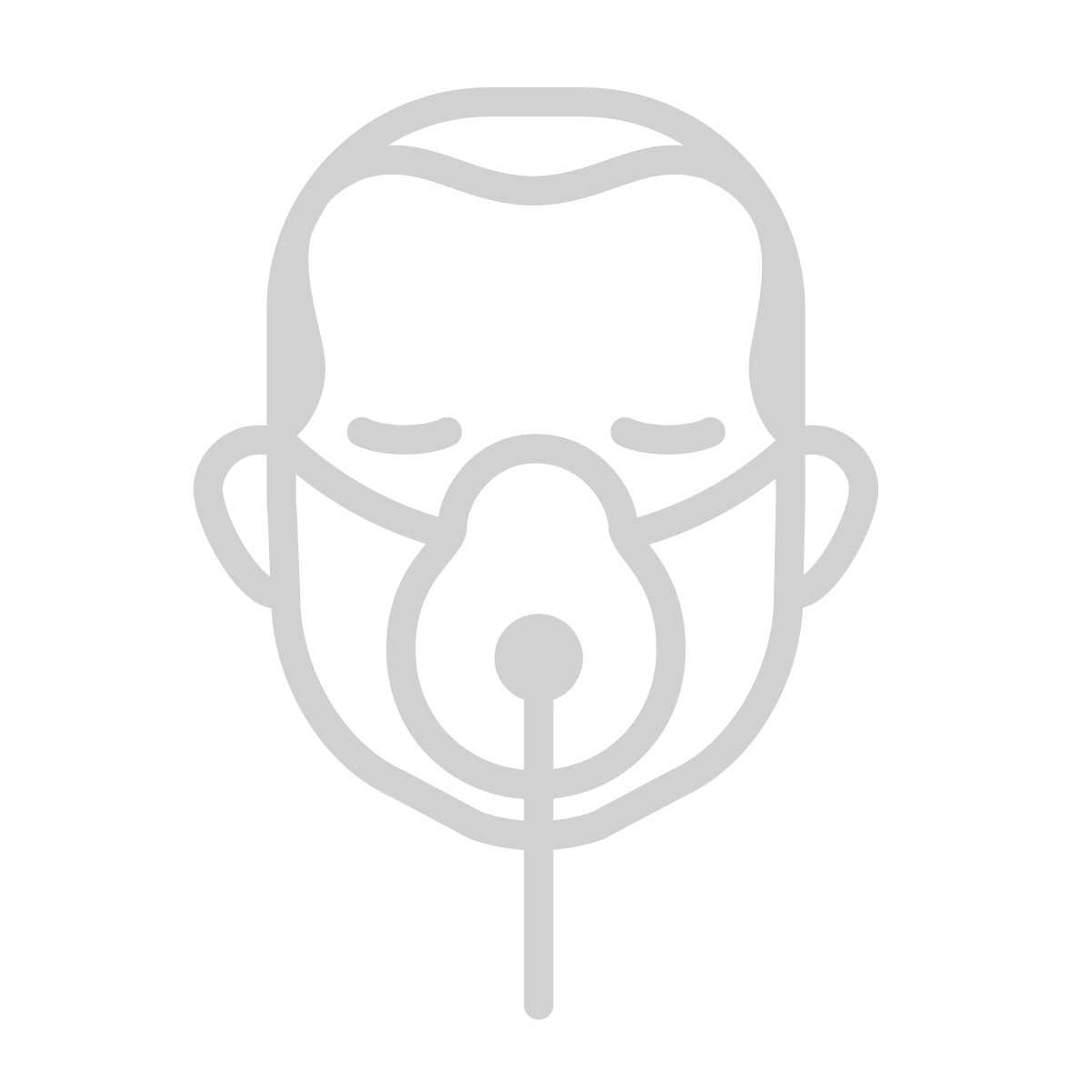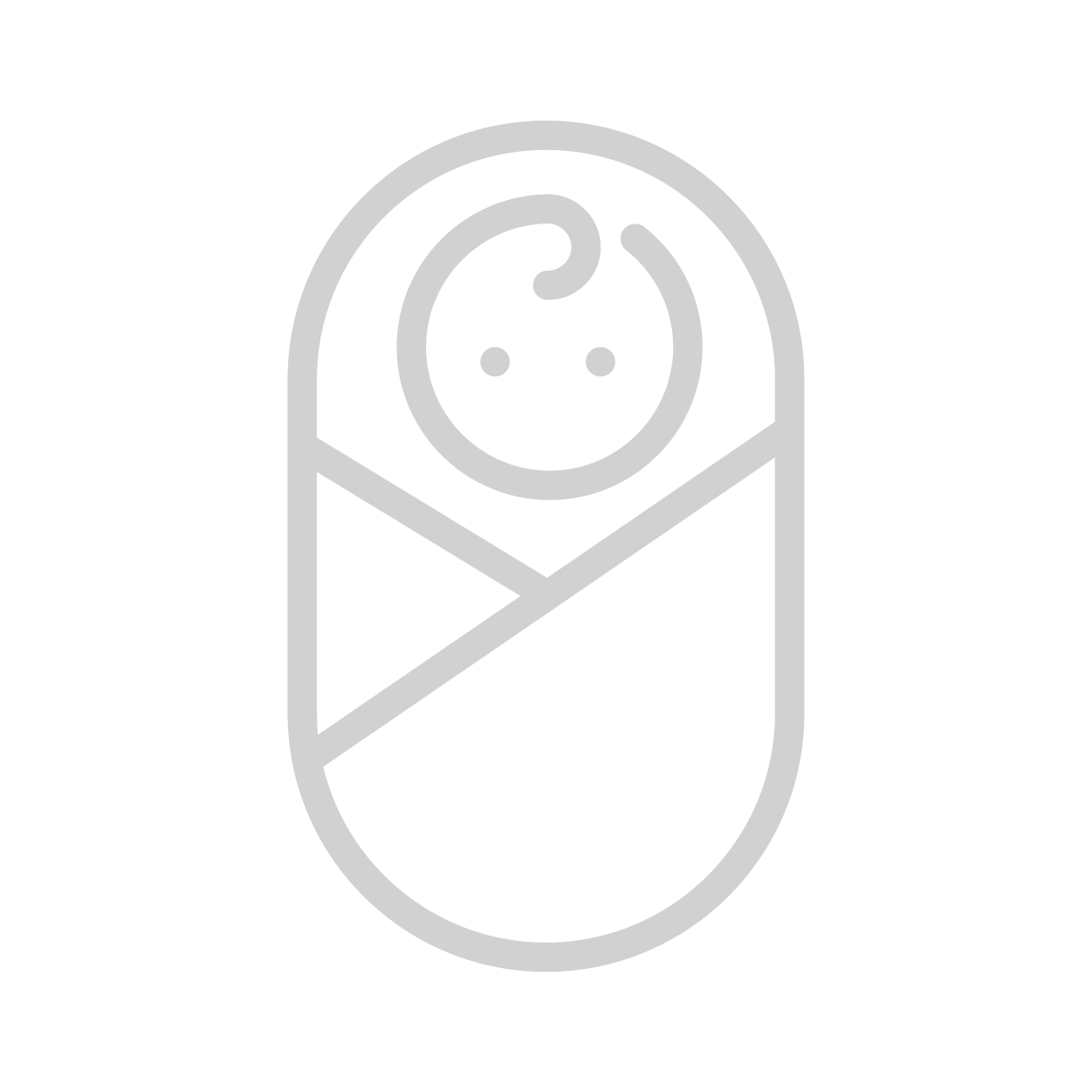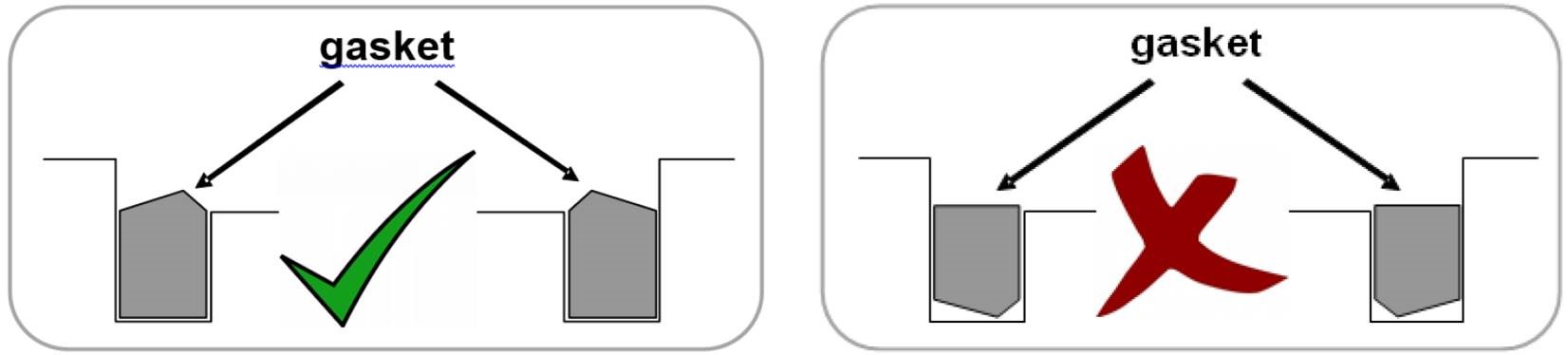Wsparcie produktowe
Wybierz produkt, aby przejrzeć odpowiednie zasoby dotyczące wsparcia.
Monitorowanie przezskórne
Aplikacja czujnika i monitorowanie pacjenta
Kliknij temat, aby uzyskać dostęp do plików PDF i materiałów wideo. Więcej szczegółowych informacji można znaleźć w naszej instrukcji obsługi.
Monitorowanie przezskórne
Aplikacja czujnika i monitorowanie pacjenta
Kliknij temat, aby uzyskać dostęp do plików PDF i materiałów wideo. Więcej szczegółowych informacji można znaleźć w naszej instrukcji obsługi.
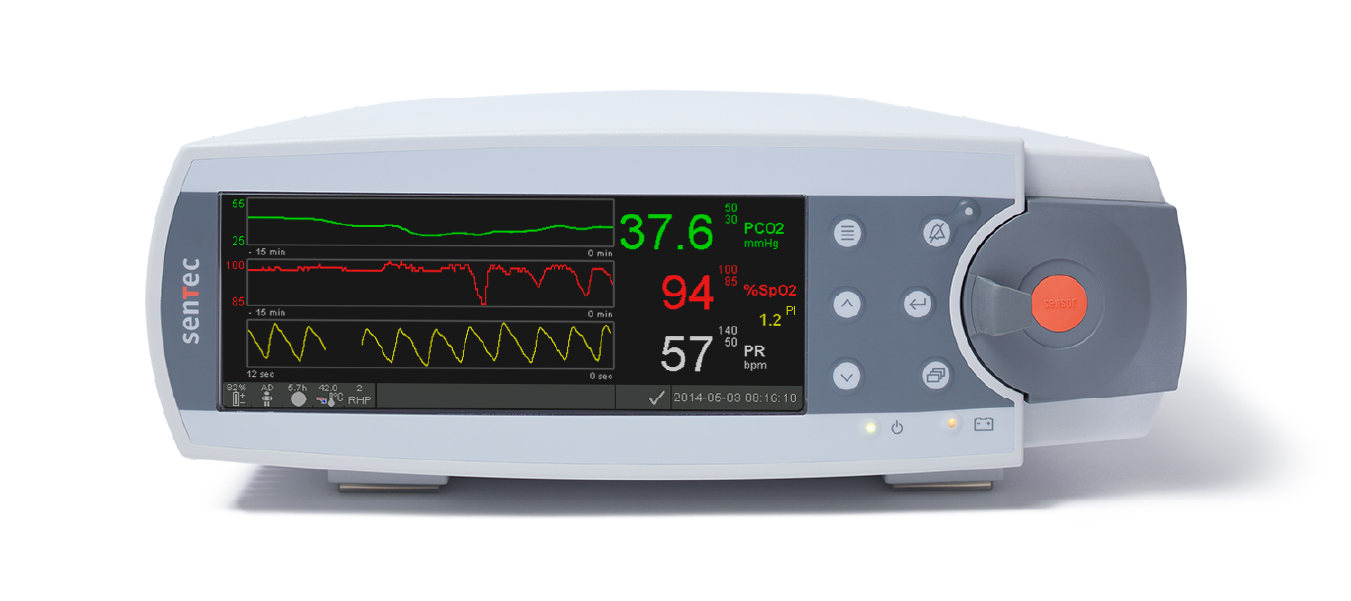
Interfejs użytkownika
Czynności kontrolne do wykonania przed przystąpieniem do monitorowania
Kontrola i aplikacja czujnika
Kontrola czujnika
Zapoznaj się z treścią dokumentu PDF lub obejrzyj poniższy film
Aplikacja czujnika — osoba dorosła
Zapoznaj się z treścią dokumentu PDF lub obejrzyj poniższy film
Aplikacja czujnika — noworodek
Zapoznaj się z treścią dokumentu PDF lub obejrzyj poniższy film
Aplikacja czujnika — klips uszny
Zapoznaj się z treścią dokumentu PDF lub obejrzyj poniższy film
Po zakończeniu monitorowania pacjenta
- Zdejmowanie czujnika — MAR
- Zdejmowanie czujnika — klips nauszny
- Kalibracja i przechowywanie czujnika
- Czyszczenie i kontrola czujnika | Zapoznaj się z treścią dokumentu PDF lub obejrzyj poniższy film
Konserwacja
- Wymiana butli z gazem
- Lista kontrolna czynności konserwacyjnych SDMS
- Wymiana membrany czujnika | Zapoznaj się z treścią dokumentu PDF lub obejrzyj poniższy film
Ekrany i funkcje monitorowania
Rozwiązywanie problemów
Note: Information provided in this section is intended for general guidance on frequently asked questions only and is subject to below disclaimer. Please refer to the Technical Manual and Service Manual for more information on Troubleshooting.